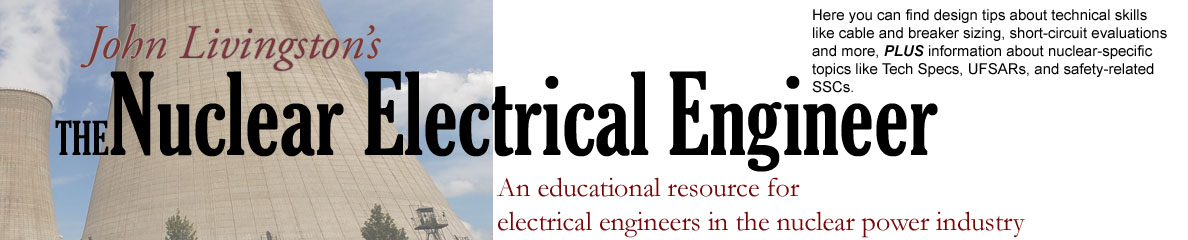Do you ever make a commitment at work, but then forget to do it?
Or maybe there was a project-related task that came to you while you were at lunch, but by the time you got back to work you couldn’t remember what it was anymore.
I use a to-do list task management app called “Todoist.” It’s available for both Apple and Android devices:
Todoist Official Website – https://todoist.com
You can create recurring tasks that you must perform on a weekly basis. You can add tasks easily from your phone and assign a due date. The app lets you know when you have overdue tasks.
Todoist becomes even more powerful when combined with IFTTT (“if this, then that”), an Internet-based app that links different apps together.
For example, I have Todoist linked to Evernote through IFTTT. Every time I create a task, it adds that task (with time stamp) to a running note in Evernote. When I complete a task, it updates a separate note.
This way, I can review the work I’ve done, as well as the tasks I would have forgotten about.
Sometimes it is important to look back on what you’ve accomplished on a weekly, monthly, and annual basis.
You tend to forget the details over time. Using a tool like Todoist combined with Evernote will enable you to remember the details.
There is a free version of Todoist that has limited features available. That might be all you need. You don’t have to buy the premium version to unlock the functionality I’ve described. The free versions of all three apps make this possible.
Here’s a link to a page full of IFTTT “recipes” for combining Todoist with other apps. Take a look and see what’s possible. Maybe it will spark your creativity: