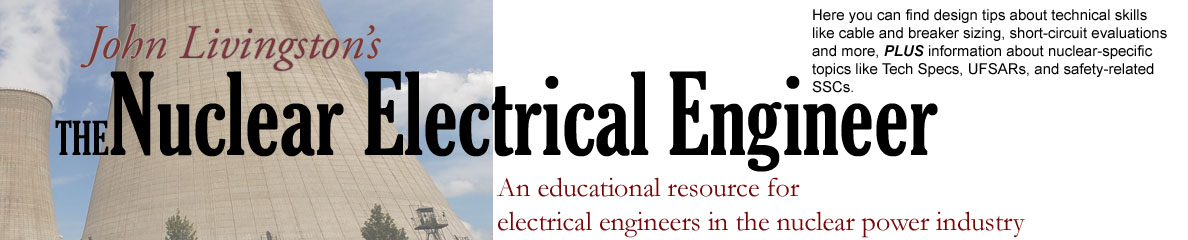Sometimes you need to remove the background from an image, but you don’t necessarily want to purchase, or learn how to use, expensive photo editing software. . . .
This can be an especially useful feature if you are creating an electronic copy of your signature for signing digital documents. If you sign on a white piece of paper and scan it, then you’ll want to remove the background and also make it transparent for the best effect.
If you have Office 2010 or later, you can actually use PowerPoint to accomplish this effect. Click this link to read how:
http://blog.hubspot.com/marketing/how-to-remove-background-image-in-powerpoint-design-ht
If that doesn’t work, or if you don’t have a newer version of Office, then you can use a free online tool by clicking this link:
It actually offers pretty powerful features. It will attempt to automatically detect and remove the background, but it may not get it all, especially if the background is complex.
No problem. It provides a detailed brush-style tool that lets you fine-tune the removal selection.
The only downside is that you have to register with your email account to use the software. They’ll send you email ads afterwards. You can unsubscribe from them without losing access to the software.
Or, use a “spam” account.