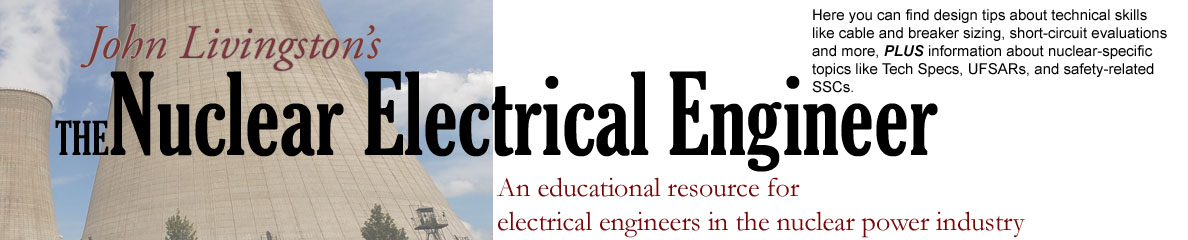Let me share with you a personal horror story. I know someone who made a mistake. I hope you can learn from it. You could save $2,000. . . .
His computer has two hard drives. It is a custom-built PC running Windows. The primary drive (c:\) is a solid-state hard drive. He also has a one-terrabyte drive that is used to store most of his media files. The SSD hard drive is faster, quieter, uses less power, and has no moving parts. It is ideal for the primary drive because the system boots faster and programs load and respond quicker.
However, my friend had some personal files stored on that drive that he hadn’t copied over to his media drive. The files were very small, maybe a couple of megabytes total. But they were important files: tax documents, etc.
To make a long story short, the drive crashed suddenly. Companies on the web offer to recover the data for you, but the prices are steep. The digital controllers on solid-state hard drives sometimes fail and render access impossible, even though the data remains intact. Recovery services start out high, and go higher, depending on the extent and type of failure.
These days, cloud storage offers protection against personal hard drive crashes. Microsoft (OneDrive), Google (Google Drive), Apple (iCloud), and Amazon (Cloud Drive), along with many others, offer both free and paid services.
You can store your files online and break any dependence on personal drives. In case their servers crash, you can create redundancy (and diversity) by making a backup of your cloud storage using another provider’s cloud service.
Some sites offer encryption, which might keep the NSA out.
Visit the following link to see a top-ten comparison of 2015 cloud-storage services:
The Best Cloud Storage Services for 2015
Apple offers 200 gigabytes of storage for approximately $48 a year. A $1,500 data-recovery bill for a 150 GB hard drive could have paid for 30 years of cloud storage.
Think about it.